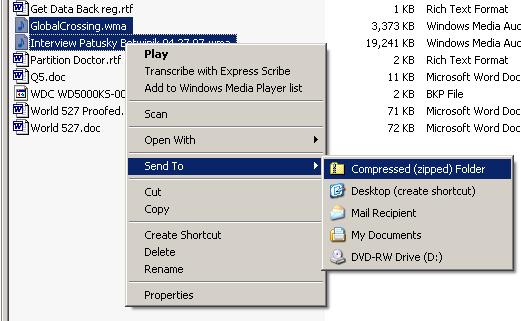|
home
rates
services
about
FAQs
news
case studies
employment

Upload your files to
us
Read how
Our Dun &
Bradstreet
number is
035847396

Endicott
Archive
Work at
Home
|
|
|
How to Zip Files
Windows uses WinZip to compress files on your hard
drive. Although it is hidden, you can access WinZip through Windows XP to zip
together files.
To access WinZip, go to
Windows Explorer, and highlight the files you want to zip
together by holding down either the CTRL key or the Shift
key.
Then right-click your mouse to open a
menu window and scroll down to "Send To." In the second menu
that opens up, select "Compressed (zipped) Folder." This will
cause Windows to zip the files together into a Zip file. The
name of the zipped file will be whatever file name you
right-clicked on.
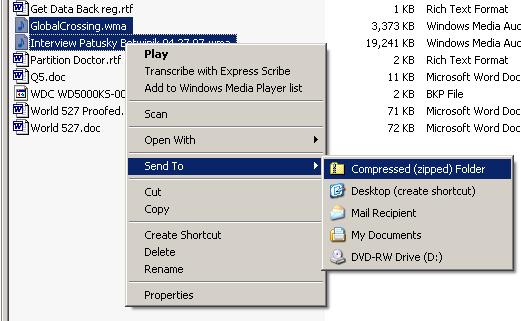
With the files combined into one
file, you can now upload the zipped file to us using
YouSendIt.com.
|
|
|
"You guys are awesome."
Bill Breen, Senior Editor, Fast Company Magazine
|
|
Contact Susan, Jamie, Jean or Dan
Fantastic Transcripts
59 Temple Place, Suite 660, Boston, MA 02111
(617) 451-1807
info@fantastictranscripts.com

090209
|
|
|